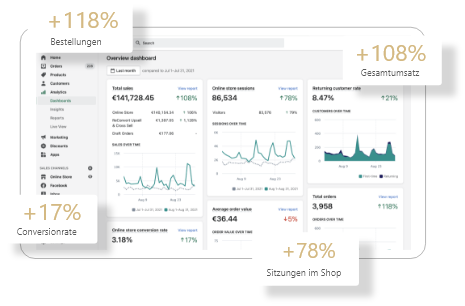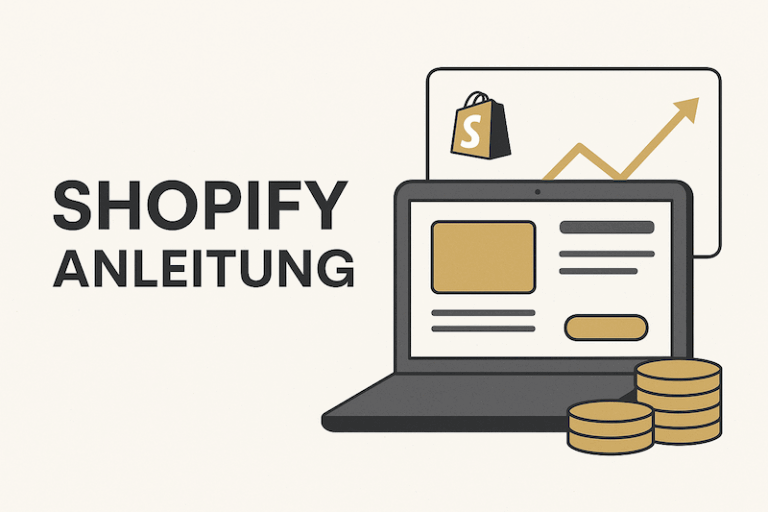Shopify Produkte importieren – Artikel importieren mit CSV-Datei
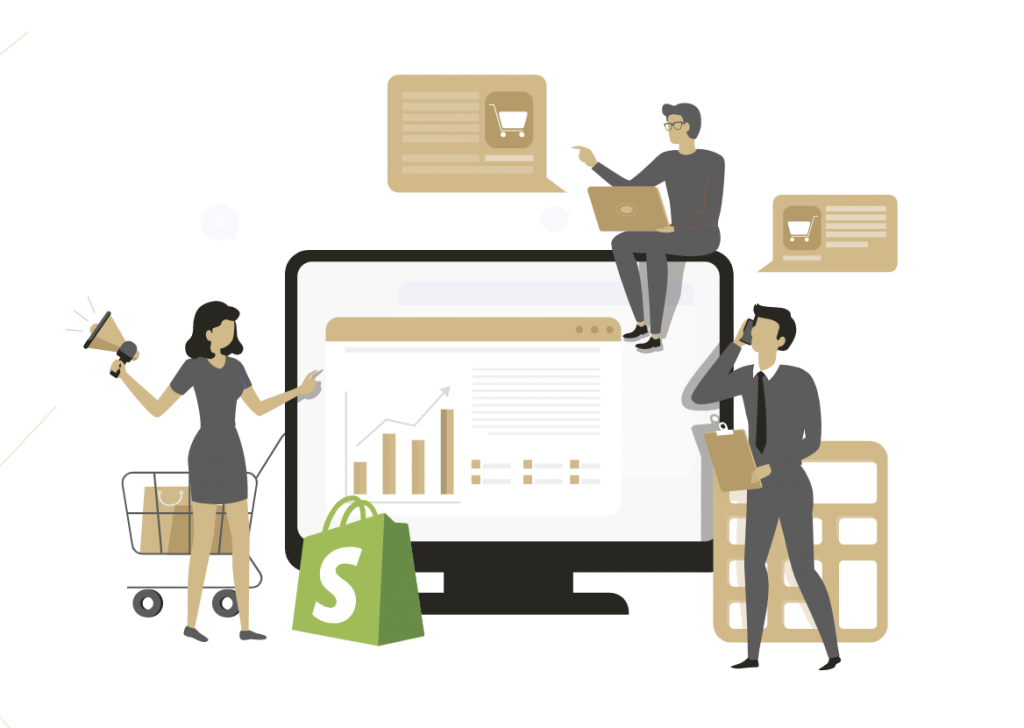
Shopify Produkte importieren kann sehr effizient sein, leider hat Shopify hier seine Eigenheiten, weshalb dieser Guide dir helfen kann.
Beim Aufbau eines Online-Shops mit Shopify kommt man irgendwann an den Punkt, an welchem man seine Produkte in den Shop einpflegen muss.
Gerade bei großen Online-Shops macht ein händisches Anlegen von Produkten oft wenig Sinn, da der Aufwand enorm groß wäre.
Hierfür bietet Shopify zum Glück eine einfache Lösung an: den CSV-Import. Shopify bietet dabei eine Beispiel-CSV-Datei an, welche man sich auf der Webseite herunterladen kann.
Damit kannst du in Shopify Produkte importieren, was bei einer großen Anzahl an Artikeln ein hohes Zeitersparnis verspricht.
Der Anleitung nach stellt sich der Import erstmal recht einfach dar:
- 1.) Herunterladen der Beispiel-Datei
- 2.) Befüllen der CSV-Datei mit den eigenen Produktdaten
- 3.) Hochladen der CSV in Shopify
Leider ist der Prozess oft nicht so problemlos wie er auf den ersten Blick scheint, da Shopify beim Importieren der Datei häufig ein Problem mit dem entsprechenden Format hat.
Shopify benötigt hierbei nämlich ein kommagetrenntes CSV.
Ein deutschsprachiges Excel exportiert ein kommagetrenntes CSV, allerdings leider mit einem Strichpunkt. Nur ein amerikanisches CSV exportiert hierbei tatsächlich mit einem Komma.
Excel-Profis können dieses Problem natürlich leicht durch Umformatierungen im Text-Editor oder durch die Sprach-Einstellungen des Computers lösen – dies stellt für den Großteil unserer Kunden allerdings keine umgängliche Lösung des Problems dar.
Daher möchten wir dir in diesem Artikel eine viel einfachere Lösung für den Shopify CSV Import vorstellen. Als Shopify Agentur möchten wir unseren Kunden nämlich den besten und einfachsten Service bieten. Daher haben wir eine Google Sheet Vorlage zum Import von Shopify erstellt, welche du problemlos in deinem Browser befüllen kannst und anschließend einfach bei Shopify hochladen können. So kannst du ganz einfach Shopify Produkte importieren.
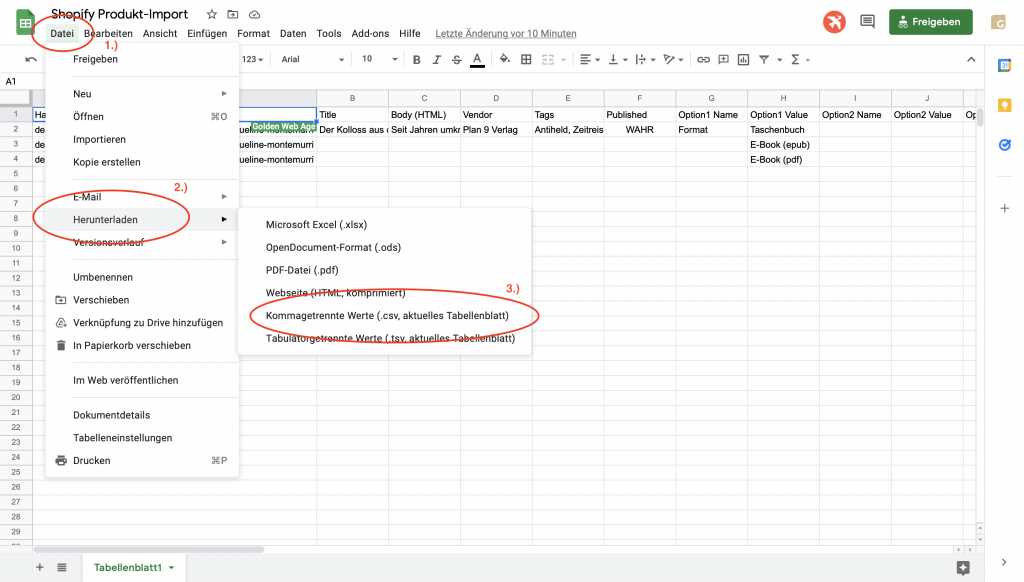
Anstatt zu versuchen das CSV korrekt zu formatieren und in ein Format zu bringen, dass von Shopify akzeptiert wird, kannst du einfach unsere Google Sheets Vorlage nutzen. Dazu gehst du wie folgt vor:
- 1.) Du erstellst eine Kopie unseres Google Sheets
- 2.) Du pflegst die Produkte im Google Sheet ein
- 3.) Du lädst die Datei als kommagetrenntes CSV herunter
- 4.) Diese CSV-Datei wird problemlos von Shopify direkt erkannt
Shopify Produkte Importieren, schnell und unkompliziert
Wir hoffen, du hast mit unserer Vorlage eine Menge deiner kostbaren Zeit gespart. Wenn du noch weitere Herausforderungen mit deinem Online-Shop hast, vereinbare doch ein kostenloses Beratungsgespräch, indem wir dir ganz unverbindlich aufzeigen können, wie wir dich mit deinem Shopify-Shop unterstützen können und deinen Umsatz erhöhen werden. Egal ob mit SEO für Shopify, einem Shopify Blog oder Landing Pages für deinen Shopify Store.