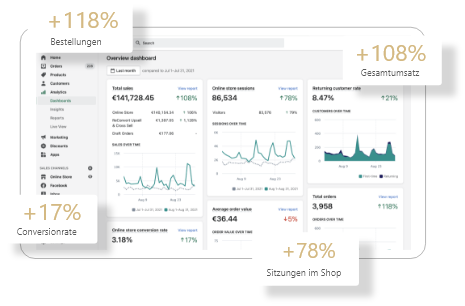Integrate Klarna into Shopify in 2025 quickly and easily

Klarna is one of the most popular payment providers for online stores in 2024 and with Shopify Payments is child's play to set up. So if you're thinking about setting up Klarna for your Shopify store, you've come to the right place. Here I'll show you how to integrate Klarna into Shopify. But first, the advantages of Klarna.
Why you should offer Klarna in your Shopify store
One of the main causes of abandoned purchases in the checkout process is a lack of payment options. To keep your conversion rate as high as possible, you should offer as many payment options as possible.
If you're still not convinced, you can take a look at your Shopify dashboard. If the number of abandoned purchases after checkout is higher than 30%, it could be due to a lack of payment options.
What makes Klarna so popular?
Klarna offers flexible payment options, including immediate payment, purchase on account and payment by installments. Paying later is particularly in tune with today's zeitgeist. Thanks to this flexibility, nothing stands in the way of immediate consumption.
But this also entails risks; in the past, retailers had to worry about their payment if they offered purchase on account. Today, Klarna takes care of collecting the money as a third-party provider. As a Shopify merchant, you receive the money immediately.
| Method of payment | Description | Target group | Advantages |
| Klarna Pay Later | Buy now, pay 14-30 days later (interest-free). | Customers who wish to pay later. | Interest-free, no immediate debit. |
| Klarna Slice It | Monthly installment payments for larger amounts. | Customers who want to pay for large purchases in installments. | Installment payment for more expensive products. |
| Klarna Pay Now | Direct payment by bank transfer, card or direct debit. | Customers who want to pay immediately and easily. | Instant payment for easy payment flow. |
| Klarna Financing | Flexible financing over a longer period, often interest-bearing. | Customers who want longer and flexible installments. | Flexible repayment, promotes willingness to buy. |
Klarna fees with Shopify Payments
If you set up Klarna with Shopify Payments, there are no additional fees. You only pay the Shopify Payments fee. So there's nothing wrong with setting up this payment method.
Disadvantages of Klarna
Klarna also comes with certain disadvantages. Since Klarna bears the full risk, they use a strict fraud protection process, which is why customers are repeatedly rejected.
In addition, the payment process is very lengthy and a lot of information is requested from the customer. Both can have a negative impact on the conversion rate.
Set up Klarna with Shopify Payments step-by-step guide
1. check prerequisites
Klarna availability:
Make sure that you're in a country where Klarna is supported by Shopify Payments. Supported countries include e.g. Germany, Sweden, Austria, Finland, Norway, and some other European countries.
Activate Shopify Payments:
To use Klarna, Shopify Payments must be activated. This is Shopify's payment provider that integrates Klarna as a payment option.
2. set up Shopify Payments
1. go to "Settings" in your Shopify admin area:
Navigate to the menu item Payments.
2. select "Set up Shopify Payments":
If you have not yet activated Shopify Payments, click on the Set up Shopify Payments button. Follow the instructions to link your account and enter information such as bank details and tax information.
3. activate Klarna in Shopify Payments
1. go to the payment methods in Shopify Payments:
After Shopify Payments is set up, you'll find a list of supported payment methods.
2. activate Klarna payment methods:
Activate Klarna by selecting it from the options offered. Here you have the option of activating various Klarna payment methods such as Pay Later, Pay Now, or Slice It (payment by installments).
4. check requirements for Klarna qualification
To integrate Klarna into your Shopify store, you need to fulfill a few requirements as a merchant:
- Shopify Payments activated: You must use Shopify Payments as your main payment provider.
- Country-specific availability: Klarna is not available in all countries. Check if your country is supported.
- Legal requirements: You must operate a verified business and fulfill all legal requirements (e.g. business registration) in your country.
- Accept Klarna terms and conditions: When activating Klarna via Shopify Payments, you must accept Klarna's terms and conditions and fee structure.
Note: Klarna reserves the right to check merchants individually before the Klarna payment methods are made available in the store. This could be done through a credit check or by checking the company registration.
5. testing the integration
1. carry out a test order:
After Klarna has been activated, you should carry out a test order in the checkout to ensure that Klarna is displayed as a payment option.
2. check the checkout:
Check that Klarna is working properly in the checkout and that the transactions are being processed correctly.
Conclusion: Test Klarna in your Shopify store
Every Shopify store is different, which is why no clear recommendation can be made for Klarna. Personally, I am a fan of offering as many payment methods as possible. At the same time, the checkout process should be as smooth as possible. A test should clarify whether Klarna is worthwhile for your e-commerce store.
If you need help integrating Klarna or if you encounter any other problems, you can contact us at any time. We are a Shopify agency and help e-commerce merchants to successfully scale their store.
Frequently asked questions about Klarna with Shopify
What fees are charged for refunds?
For refunds, the basic fee (e.g. €0.25) remains, while the percentage fee for the purchase amount is not refunded. Shopify Payments covers the reversal.
As a merchant, do I have to set up a separate account with Klarna?
No, if Klarna is used via Shopify Payments, no separate Klarna account is required. Processing and payout are carried out entirely via Shopify Payments.
How are refunds for Klarna payments processed?
Refunds for Klarna payments are processed directly via the Shopify admin panel. All you need to do is initiate the refund via the relevant order section in Shopify and Klarna will take care of the rest.
In which countries is Klarna available with Shopify Payments?
Klarna is available for Shopify Payments in some European countries, including Germany, Austria, Sweden, Finland and Norway. Availability may vary, so it is recommended to check the Shopify Payments settings.