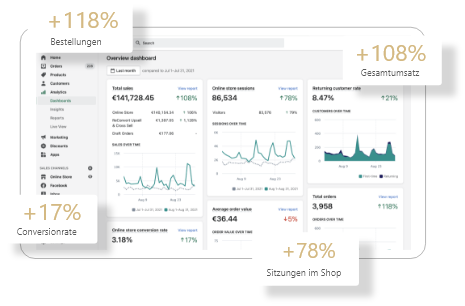Shopify Google Ads - more e-commerce sales quickly
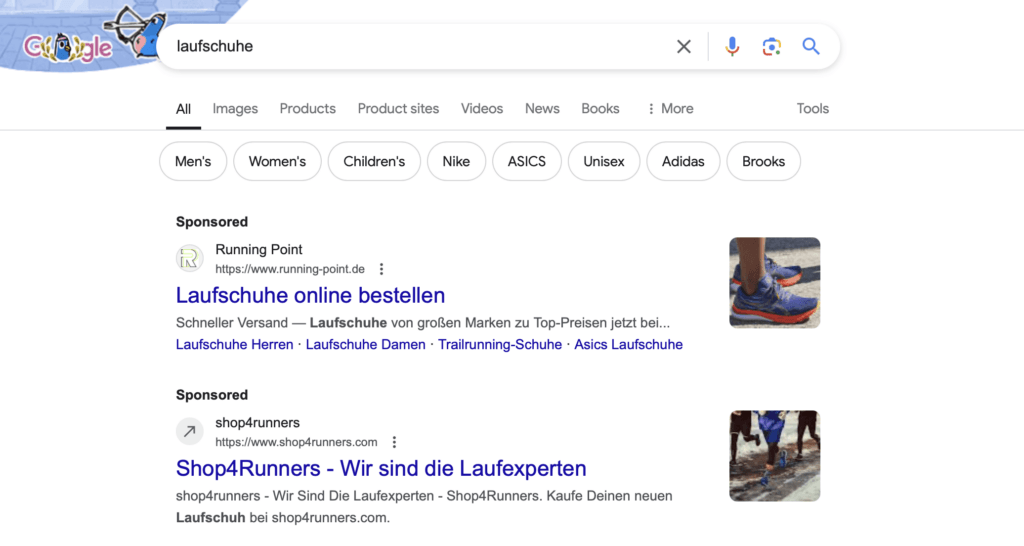
Google is THE search engine. It is therefore guaranteed that your potential customers will search for products and services on Google. To make your Shopify store visible in Google, you have two options. You can appear organically on the first page, for which you need to invest in Shopify SEO. Or you can place ads that place you in position 1 of the Google search results for money, so-called Google Ads.
In this article, I would like to explain everything you need to know about Google Ads in connection with Shopify. So that you then have the theoretical knowledge to successfully advertise on Google.
Setting up a Google Ads campaign profitably is a skill and should be implemented by a professional in most cases. At the same time, Google Ads are one of the cornerstones of online marketing.
What are Google Ads?
Google Ads refers to all advertisements from the Californian company Alphabet. Various advertising campaigns can be placed on Google and YouTube. However, the term "Google Ads" is mainly used to refer to ads in the Google search engine.
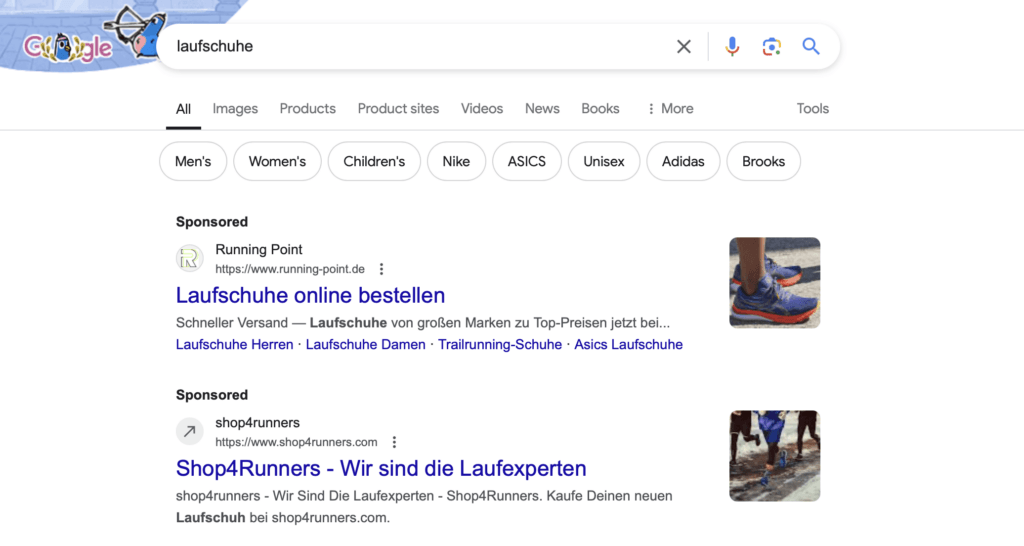
All campaign types at a glance
There are a total of seven campaign types to choose from in Google Ads. Let's take a closer look at each of the Google Ads campaigns.

Search
In a search campaign, text ads are usually placed in the search results. These ads are typically labeled as "Display", which makes them stand out from the organic search results. Such a campaign can be optimized for specific search terms that your target group enters into the search bar. This allows the ads to be targeted to potential customers. This form of advertising is the simplest and most widely used method of placing Google Ads.
Performance Max campaign
This type of campaign is suitable for reaching customers with high sales potential. It allows automatic placement on all Google platforms. The appropriate ads are activated based on the Google algorithm without you having to do much optimization work. However, you have fewer design options with this form of advertising on Google.
Demand Gen
A demand gen campaign in Google Ads is a special type of campaign that uses engaging ad formats such as image and video ads on platforms like YouTube, Discover and Gmail. The aim of these campaigns is to target potential customers in the early stages of the buying process and increase awareness of a product. Demand gen campaigns are particularly effective in reaching new target groups and getting them to take a closer look at the offer.
Display campaign
A display campaign consists of graphic ads that appear on various websites. If a visitor has visited your website and then browses other pages, these ads can be displayed there as images. In this way, so-called retargeting can be carried out to make potential customers aware of your offer again.
Shopping campaigns
Shopping ads are product listings on Google. These ads are of particular interest to online retailers as they offer an effective way of highlighting products. Such ads contain detailed information about the products, such as images, prices, shipping costs and information on discount promotions. These ads even appear before the regular search ads, which shortens the shopping process and provides an additional advantage. Shopify Google Ads can also be placed in the form of Shopping ads.
Video campaigns
Video campaigns are mainly broadcast on YouTube. These are ads that are broadcast before or in the middle of a YouTube video. However, video campaigns can also appear on websites.
Setting up Google Ads for Shopify - step by step
Now you can get started with Google Ads, first you have to set up a few things, then you can create your first campaign. Let's go step by step through the necessary steps to the finished campaign.
Set up Google Ads
To create Google Ads campaigns, you first need a Google account. You probably already have one, but if not, you have the option of creating a Google account directly on the sign-up page. Alternatively, you can log in with your account.
1. create a Google Ads account
Once you are logged in, you will see the option to create a Google Ads account.
Google will then ask you for your company name. Here you must be particularly careful not to click on "Next" straight away. Otherwise, a smart campaign will be created, which is supposed to be beginner-friendly, but offers few setting options and is therefore rarely effective.
Use the "Advanced settings" link to access the different campaign types.
2. select the goal of the Google Ads campaign

You will now be guided through the various areas required to set up the Google Ads campaign. First, you need to select a target for your campaign.
Since you want to set up Google Ads for your Shopify Shop, your goal in most cases is "sales". This means that you want users to click on your ad and then perform a desired action on your website, such as buying a product.
3. select campaign type
Here you select one of the campaign types described above. For Shopify, "Search" and "Shopping" are particularly relevant here.
- Search ads: Your ads are displayed in Google search results when users search for products that you offer.
- Shopping ads: Here your products are displayed directly with image, price and other details. These ads are particularly effective for e-commerce companies.
4. campaign settings
This is where you make the settings for your Google Ads. You can define your budget and bidding strategy, as well as create ad groups and ads. I recommend that you set these parameters at a later stage.
5. payment information and terms of use
To use Google Ads, you must enter your payment information and accept the terms of use. Once you have done this, you have set up your Google Ads account.
6. keyword research
If you want to advertise effectively, you need an overview of the search queries you can use. These keywords are the names and related terms of your products. There are various tools for research and Google Ads also has a tool for keyword research in the form of the Keyword Planner.
To ensure that your ads reach exactly the people who are searching for your products, thorough keyword research is essential. Keywords are the key words that users enter into Google search. You can use the free Google Keyword Planner to find relevant keywords and estimate their search volume. This tool suggests a variety of keywords based on your entries, from general terms to specific long-tail keywords.
Why is this important? For example, if a user searches for 'red sneakers' and you have a keyword like 'red sneakers' in your campaign, there is a chance that your ad will be displayed.
Different keyword types:
- Exact match: Your ad will only be triggered if the user searches for the exact keyword entered.
- Phrase match: Your ad is triggered when the search term contains the keyword term in any order.
- Broad Match: Your ad is triggered when the search term matches the keyword or similar terms.
By using a variety of keywords, you can address your target group more precisely and increase the effectiveness of your campaign."
Create Shopify Google Ads
Next, you can set up the first Google Ads or Google Shopping campaign for your online store. Proceed as follows.
1. create a new campaign
You can either select the existing campaign or create a new one. Then select the goals and the type.
2. general settings
In the following settings, you define where and to whom the ads are broadcast. Here you should define your target group as precisely as possible. The better you can define your target group, the better the ROAS (Return on Advertising Spent) will be.
- Targeting: Determine who you want to reach with your ad. You can segment by location, language, device, interests and demographic data.
- Bidding strategy: Choose a bidding strategy that suits your goal. Do you want to achieve as many clicks or conversions as possible?
- Exclusions: Define which user groups you do not want to reach (e.g. certain devices, locations or interests).
3. budget and bid
First you must enter a daily budget. You will find this option in the "Budget" tab. Under "Bid", you can choose which focus the respective campaign should have. As a retailer in e-commerce, you should usually set conversions as the target here.
4. ad groups
Ad groups are used to organize your advertising campaigns in a structured way. They are like small sub-chapters within a larger campaign and allow you to group your ads and keywords thematically.
Create thematically related ad groups to keep your campaigns organized and control your bids more precisely. Example:
- Ad group 1: Running shoes (keywords: running shoes, sports shoes)
- Ad group 2: Soccer shoes (keywords: soccer shoes, cleats)
5. add keywords
Now add the keywords to match the ad group. This step is particularly important because your ads will only be shown in the right place if you add the right search queries. You can also revise the search queries at a later stage.
You can also add negative keywords. These determine where your Google Ads are not displayed.
6. create display
The final step is to create the actual ads. To do this, you need to formulate concise texts for a search ad that reflect the content of your landing page. These are then displayed in the Google search. The text must therefore convince searchers to click on your online store.
- Heading: Maximum two lines with 30 characters each.
- Description: Maximum two lines with 90 characters each.
- Display URL: The URL that is shown in the display (does not have to be the same as the target URL).
- Target URL: The URL to which the user is redirected after clicking.
Important: Make sure that your ads are relevant to the search queries and contain a clear call-to-action (e.g. "Buy now", "Learn more").
Google Shopping Ads for Shopify
In addition to search ads, Google Shopping Ads are particularly relevant for your Shopify store. These are the dream for every e-commerce merchant and are not managed in the Google Ads account, but in the Google Merchant Center.
What is Google Shopping?
Google Shopping ads appear for search queries that have a clear purchase intent behind them. Your products can be listed here both paid and free of charge. This way, your products appear in a visually appealing way when searchers enter a suitable search query in Google.

How to link Google Shopping Ads with Shopify
To successfully link Google Shopping Ads to your Shopify store, you need to go through a few important steps. Here is a step-by-step guide:
1. create a Google Merchant Center account
Before you advertise your products via Google Shopping, you need a Google Merchant Center account. This is the platform where you upload and manage your product data. Go to the Google Merchant Center website and sign in with your Google account. Follow the instructions to create your account.
2. link your Shopify account with the Google Merchant Center
Shopify offers an easy way to link your account with Google Merchant Center:
- Go to Apps in your Shopify dashboard and search for the "Google Channel" app.
- Install the app and log in with your Google account, which is linked to the Google Merchant Center.
- Follow the instructions to connect your Shopify account to the Merchant Center. Here you will be asked to confirm details about your business and verify your domain.
3. set up product data feed
Once you have linked Shopify and the Google Merchant Center, you need to set up a product data feed. This feed contains all the important information about your products that are displayed in Google Shopping ads:
- In the Google Channel app in Shopify, you can select which products you want to advertise in Google Shopping.
- Shopify automatically creates a product data feed that is regularly updated so that Google always has the latest information.
- Make sure that all important fields (such as title, description, price, availability and shipping) are filled in correctly to get the best results.
4. create a Google Shopping campaign in Google Ads
Now that your products are in the Google Merchant Center, you can create a Google Shopping campaign in Google Ads:
- Go to your Google Ads account and click on new campaign.
- Select the target "Sales" and the campaign type "Shopping".
- Link your Google Ads account with the Merchant Center account.
- Define your target group, budget and bidding strategy. You can choose either a standard shopping campaign or a smart shopping campaign, depending on how much control you want to retain over the ads.
5. review and optimize your campaigns
Once the campaign is running, it is important to monitor and optimize it regularly:
- Check the performance of your ads to see which products achieve the best results.
- Adjust your budget, bids and possibly product data to improve performance.
- Use the reports in the Google Merchant Center to identify problems, e.g. products that have not been approved.
With these steps, you have successfully connected Shopify with Google Shopping and can now place targeted ads for your products to generate more sales.
Google Ads Tracking
Now that your Shopify Google Ads are live, you have significantly increased the visibility of your products. The next step in marketing is to ensure that the marketing measures are having the desired effect. To do this, you can set up Google Ads tracking in Shopify.
What is Shopify Google Ads Tracking?
Shopify Google Ads Tracking allows you to track your conversions via Google Ads. This gives you an overview of your individual ads. This is necessary to further optimize the ads or to turn off ads that are not working.
Set up Shopify Google Ads tracking - the best way
You can integrate your Shopify account into Google Analytics free of charge. The link gives you the option of defining conversions. Conversions can be purchases or page views, for example. The easiest way to integrate tracking in Shopify is via the Google & YouTube app.
All you need to do is download the app and then confirm your email address and Google account information. In your Shopify backend, go to "Google Sales Channel" and make sure that the email address you entered matches the one you used to create your Google Ads account.
Then check in Shopify under "Google Ads Account" whether the correct Google account is stored. If all the information matches, you have successfully connected your accounts and various conversions are automatically generated in Google Ads.
My conclusion
Google Ads are great if you want to increase the sales of your Shopify store quickly. You put your products in front of users who are already interested and only pay if they decide to click on your ad.
Google tries to make the creation of ads as simple as possible. But often it takes an expert to move the ROI into the positive.
As a Shopify agency, we offer all Shopify marketing measures to support e-commerce merchants. So if your Google Ads campaign is not yet profitable, or if setting up the ads takes too much time, we are happy to support you in creating and optimizing your Shopify Google Ads.
Frequently asked questions
What are the advantages of Google Ads for Shopify?
Using Google Ads for Shopify offers numerous advantages that will help you quickly generate more e-commerce sales. First of all, the online advertising program allows you to market your products to a broad target audience. By using Google's display network, you can create visual ads that are placed on various websites. This increases the visibility of your products and can lead to higher click-through rates. Google Ads also allows you to target advertisers based on keyword-based search queries, which means that only users who are actively searching for products you offer will see your ads.
How do I create a successful Google Ads campaign for Shopify?
To create a successful Google Ads campaign for your Shopify store, you should first select the campaign type that is suitable for your goals. For e-commerce, it often makes sense to choose a Shopping campaign as it is specifically geared towards product sales. Make sure that your product information in Shopify is correct and complete, as this information is synchronized directly with Google Ads. Use relevant keywords and create engaging ads that appeal to potential customers. Test different ad texts and images to find out what works best.
Which keywords should I choose for my Google Ads campaign?
Choosing the right search terms is crucial to the success of your Google Ads campaign. You should first carry out comprehensive keyword-based research to identify the terms that potential customers use to search for your products. Consider both general terms and more specific search queries. Tools such as the Google Keyword Planner can help you to identify the best search terms.