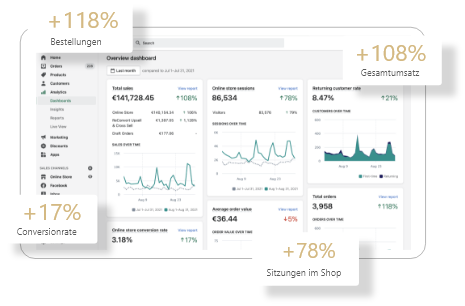9 tips for creating quality copy for your website

In this article, we'd like to share with you nine immediately actionable tips for writing copy for your website.
Tip 1: Make the text scannable.
According to research group Nielsen Norman Group, website visitors read between 20% and 28% of a website. And their reasoning is that most of us scan rather than read. So our text should be scannable so more people see and "read" our information.
A few ways to accomplish this are:
- Use bullet points
- Write short paragraphs to break up the visual pattern of the text and give your eyes a break
- Use white space and spacing between characters, lines, and paragraphs
- Organize information using headings and subheadings
Tip 2: Understand who your target audience is.
Your texts should always be written for your respective target group. Therefore, before writing, you should carefully consider for which group of people you are writing this text.
To do this, you can ask yourself the following questions:
- What types of people make up your audience?
- What are their goals and how can you help them?
- How do these people speak you? What language do they use?
Once you understand who your audience is, you can tailor your message to the people or businesses you are speaking to.
Tip 3: Keep the benefit to the reader in mind.
How will your words solve his/her problem and will you answer questions and raise objections before he/she raises them? Your experience, references and testimonials are some ways to show that you or your product can bring the appropriate result for your customer.
Tip 4: Integrate a call-to-action
We can direct people to different places on our website once we've finished writing the content. For example, on our About page, we might direct people to our favorite blog posts about copywriting. Or we might invite them to sign up for our email list, or have a link to the Contact Us page, or to our Services page.
Think carefully about how you want to guide your user through the page and what your actual goal is that you yourself want to achieve with the visitor, e.g. a contact request.
Tip 5: Write the way you speak.
Although you may think that speaking professionally means saying "don't" instead of "don't" or speaking formally, we can also write in a warm and personable tone, addressing a person as the person they are.
You can mix the personal with the professional by using contractions or even using a word like "you" to address a reader directly.
And of course, you still need to use your discretion. Some fields are more professional than others (e.g., an investment bank that wears only suits, as opposed to a more casual tech company).
Tip 6: Communicate with direct, precise and factual information.
It's more important to communicate our value clearly than to be clever. For one thing, we should edit and use only the words we need.
Second, when we add facts, we give ourselves evidence in the context of the outside world that is greater than our own myopic view of ourselves. Even if we are right about ourselves, it helps if someone else says so too.
Tip 7: Use headings.
With a headline, we can target a specific group or message that we want to highlight on the page. So use headlines to immediately engage your audience and let them know they're in the right place.
For example, if you go to the homepage of the music streaming provider Spotify, you'll see the headline: "Enjoy music without ad breaks, offline playback and more. Cancel anytime.".
Spotify is aimed at people who simply want to listen to and enjoy music.
Tip 8: Ask "So what?
For a copywriter, the goal would be to write for more than just fun, right?
The ultimate goal would be to help someone achieve a purpose. So we should find out what that purpose is, the benefit.
Is it to create more understanding of a concept or idea? Could it be that it helps a person get more people on their email list? Describing the offer in a way that encourages more people to buy?
When we figure out the benefit, then we understand a person's motivation to act in their own best interest. We can then direct our writing in that direction.
Tip 9: Improve user experience with optimal loading time.
When a page takes longer than a moment to load, it affects our experience. Not really something to do with writing, but still something that can affect our ability to communicate quickly and effectively. So avoid large images or a carousel of scrolling images that increase load time.
So that would be, well, not that. It's a lot of information on how you should write for your website if you're going to build one for yourself.