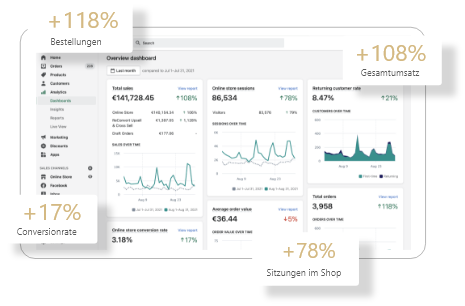Shopify Shop erstellen für einen 7-stelligen Online-Shop

Der Shopify “boom” geht weiter, täglich werden neue Onlineshops mit Hilfe der E-Commerce Plattform erstellt und damit Umsätze in Millionenhöhe erwirtschaftet.
Das zieht auch viele “Profis” an, die auf Plattformen wie YouTube und Instagram Werbung schalten, in denen sie einfach verdientes Geld versprechen.
In diesem Artikel wollen wir die Plattform Shopify einmal nüchtern betrachten, die Grundlagen erklären sowie Pros und Cons gegenüberstellen.
Außerdem haben wir eine kostenlose Checkliste für dich, mit der du überprüfen kannst, ob dein Shopify Shop bereit für den Launch ist.
Nach dem Lesen wirst du also wissen, was Shopify ist, wie du einen Shopify Shop erstellen kannst und wie die Plattform funktioniert.
Shopify, was ist das?
Shopify wurde von Tobi Lütke 2006 in Kanada gegründet. Dieser wollte ursprünglich einen Online-Shop für einen Snowboard-Laden erstellen, merkte aber dann, dass es für kleine und mittelständische Unternehmen nicht die richtige Plattform für einen solchen Shop zu geben schien.
Deshalb entschloss sich der Gründer selbst eine Software für eben diese Anwendungszwecke zu programmieren
Seit der Gründung profitieren bereits 600.000 Unternehmen von der E-Commerce-Plattform Shopify. Auch der Umsatz konnte sich seit 2015 jährlich fast verdoppeln und erreichte im Jahr 2021 4,6 Millionen US-Dollar.
Damit ist Shopify wohl die größte E-Commerce-Plattform der Welt, doch was macht sie so erfolgreich?
Was bietet Shopify?

Bei Shopify handelt es sich um einen Website-Builder, der sich auf das Erstellen von Onlineshops spezialisiert. Das Konzept ist einfach, das Erstellen eines Onlineshops muss einfach sein, aber komplex genug, um einen professionellen Internetauftritt zu gewährleisten.
Unnötig komplexe Vorgänge, wie Webhosting oder Domainnamen, können direkt von Shopify bezogen werden, dadurch hat sich Shopify den Namen All-inclusive Shopsystem verdient.
Der hohe technische Standard der Plattform sorgen dafür, dass es extrem selten zu Ausfällen kommt. Auch hohe Traffic Aufgebote kann die Plattform gut handhaben.
Gleichzeitig sorgen die Entwickler stetig für automatische Updates und Backups, ohne dass die Nutzer davon etwas merken. Sollte einmal etwas nicht richtig funktionieren, so ist der Support in allen gängigen Sprachen erreichbar.
Das Gestalten des eignen Shops funktioniert denkbar einfach. Per Drag-and-drop können fast alle Elemente der Website an den richtigen Platz verschoben werden. Es sind also keine Coding Kenntnisse nötig.
Wer dennoch HTML oder CSS einbinden möchte, kann dies natürlich umsetzen.
Ebenfalls hilfreich, die Sammlung an verschiedenen Shopify Themes, also Design-Vorlagen, die von professionellen Designern erstellt wurden. Diese können einfach übernommen und nach persönlichen Geschmack angepasst werden.
So kann ganz einfach ein Conversionrate optimiertes Design ausgewählt und auf die Brand Identity angepasst werden. Es wird also nicht zwangsweise eine Webdesign Agentur benötigt.
Durch das Point of Sale Kassensystem können sogar Offlineshops problemlos mit Shopify verknüpft werden, um den Bestand auch online anzubieten.
Das Shopify POS-System hilft bei der zentralen Verwaltung des Bestandes und bietet so auch mehr Übersichtlichkeit für klassische Geschäfte. Zusätzlich können mit Stocky für Shopify auch problemlos Inventuren durchgeführt werden.
Natürlich unterstützt Shopify dabei sämtliche gängigen Zahlungsmethoden sowie Versandoptionen.
Auch für SEO bietet Shopify sämtliche Funktionen, die es braucht, um für Suchmaschinen zu optimieren.
Außerdem stehen über 2000 Apps und Tools zur Verfügung, um Shopify auf individuelle Bedürfnisse anzupassen.
Selbstverständlich ist es möglich auf der Plattform, seine Produkte zu kategorisieren sowie Bewertungen von Kunden zu sammeln und auf der Seite anzuzeigen.
Wer sich im E-Commerce auskennt weiß, Statistiken und Daten sind das A und O, deshalb können bei Shopify sämtliche Statistiken eingesehen und auch heruntergeladen werden.
Auf den Punkt gebracht: Shopify ermöglicht es Händlern schnell und einfach ihre Produkte im Internet zu verkaufen.
Für wen lohnt sich Shopify?
Jetzt wo du weißt, was Shopify alles bietet, gilt es noch zu klären, ob es sich auch für dich lohnt, deinen Onlineshop mit Shopify aufzusetzen.
Grundsätzlich lohnt sich die Plattform für alle klein- und mittelständischen Unternehmen, die online ein Produkt verkaufen wollen. Dabei spielt es keine Rolle, ob dieses Produkt digital oder materiell ist.
Doch natürlich gibt es Alternativen zu Shopify und auch die größte E-Commerce-Plattform hat Nachteile.
Die Nachteile von Shopify
Die Kosten
Natürlich spielen die Kosten für das Betreiben eines Webshops eine Rolle. Shopify ist hier einer der teureren Optionen. Im Gegensatz zur Konkurrenz bietet Shopify keine open source Möglichkeit an.
Es muss eine monatliche Gebühr gezahlt werden, um die Plattform nutzen zu können, wie hoch diese genau ist, klären wir weiter unten im Artikel.
Hinzu kommen Gebühren, die je nach Zahlungsmethode unterschiedlich ausfallen.
Das Backend
Der Fokus auf die Nutzerfreundlichkeit und die einfache Handhabung hat zur Folge, dass das Backend weniger flexibel ist. Das sollte für die wenigsten ein wirkliches Problem darstellen, sollen aber technisch komplexe Dinge in den Shop integriert werden, stößt Shopify schnell an seine Grenzen.
Ähnlich verhält es sich mit der Geschwindigkeit von Shopify, zwar ist diese immer auf gutem Niveau, dennoch können auch erfahrene Entwickler hier nichts weiter optimieren, um sich von der Konkurrenz abzuheben.
Der Check-out
Für einen reibungslosen Kaufprozess ist die Check-out-Seite ein sehr wichtiger Bestandteil, genügt diese nicht die Erwartungshaltung der Käufer, gehen kostbare Kunden verloren.
Deshalb ist es ärgerlich, dass die Check-out-Page im Shopify Store nicht an das Theme geknüpft ist und auch so keine Anpassungsmöglichkeit aufweist.
Deshalb kann es hier zum Verlust von Kunden und damit einer Verschlechterung der Conversion Rate kommen.
Die Vorteile von Shopify
Der Vollständigkeit halber haben wir hier nochmal die wichtigsten Vorteile kurz und knapp zusammengefasst.
Die Simplizität
Einer der Hauptargumente für das Shopsystem. Durch das Baukastensystem ist es für jeden möglich, einen Shop aufzusetzen. Diese Simplizität ermöglicht es auch Unternehmen mit kleinem Budget in kürzester Zeit ihre Produkte online zu verkaufen.
Mobilefriendly
Die meisten Interaktionen mit dem Internet spielen sich heutzutage auf dem Smartphone ab. Mit Shopify aufgesetzte Stores weisen durch ihr Responsive Design sowohl auf dem Desktop als auch auf dem Smartphone ein hohe Nutzerfreundlichkeit auf.
Selbstbedienbarkeit
Nicht jeder will seinen Webshop permanent von einer Agentur betreiben lassen. Egal ob kleine Anpassungen oder große strukturelle Änderungen, beides lässt sich nach kurzer Einarbeitungszeit problemlos selbst umsetzen, wenn du das willst.
Du möchten einen Online Shop bauen und Online verkaufen?
Shopify Kosten
Die Shopify Kosten unterscheiden sich stark vom gewählten Abo Modell, dabei weist jedes Paket unterschiedliche Merkmale auf. Hier gilt es zu wissen, was man wirklich benötigt, um am Ende nicht zu viel zu zahlen.
Wenn du frisch mit Shopify starten willst, hast du zunächst 14 Tage Zeit, die Plattform zu testen. In dieser Zeit ist die Plattform kostenlos, es kann aber noch nichts verkauft werden.
Die Testversion ist hauptsächlich dafür gedacht, zu sehen, ob du mit dem Interface des Shop-Systems klarkommst und wie deine Webseite dann in der live Version aussehen wird.
Danach musst du dich für eine von 4 Versionen entscheiden.
- Basic für 27 US-Dollar pro Monat
- Shopify für 79 US-Dollar pro Monat
- Advanced für 289 US-Dollar pro Monat
- Shopify Plus für 2000 US-Dollar pro Monat
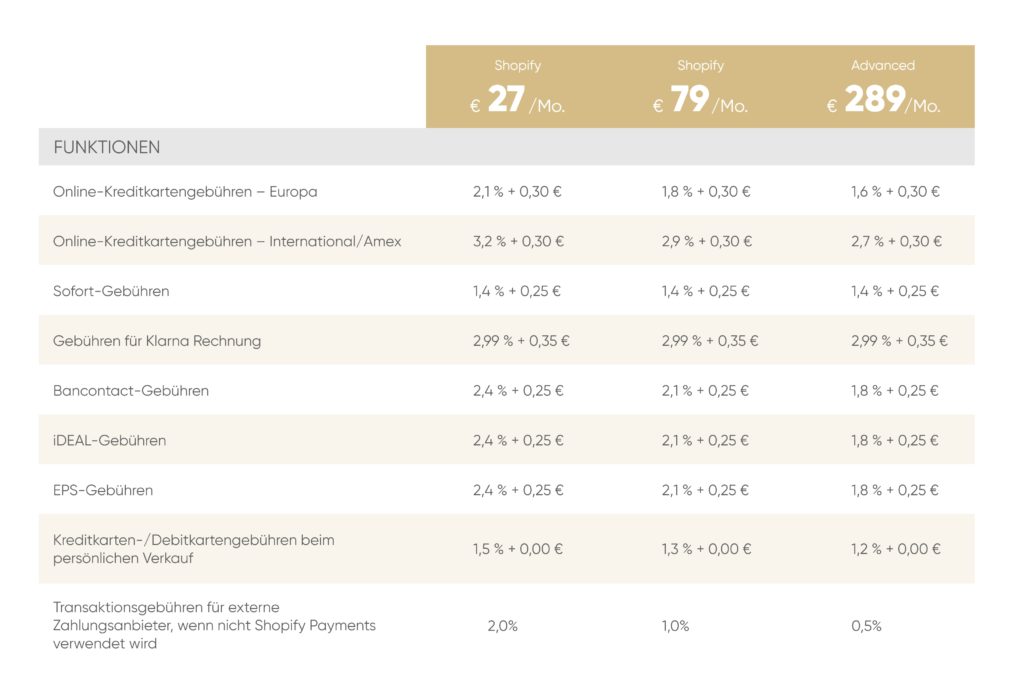
Shopify hat seine Preise für die jeweiligen Pläne in einer Shopify Preisliste aufgelistet, und deren Merkmale anschaulich dargestellt.
Des Weiteren gibt es die Möglichkeit, die Gebühr jährlich oder alle zwei Jahre abzurechnen und damit die Kosten um 10 % bzw. um 20 % zu senken.
Soll der Onlineshop also langfristig bestehen, lohnt es sich finanziell, die ersten zwei Jahre vorauszubezahlen. Wer flexibel bleiben will, muss die höheren Kosten in Kauf nehmen.
Dazu kommen noch Transaktionsgebühren, die zwischen 0,5% und 2 % liegen sowie Zahlungsgateways und Kreditkartengebühren.
Glücklicherweise fallen diese Kosten erst an, sobald du deine ersten Verkäufe generierst, sie schmälern aber dennoch deine Gewinn-Margen und müssen demnach berücksichtigt werden.
Wir haben die Shopify Kosten in einem gesonderten Artikel noch einmal genauer aufgeführt. Dort zeigen wir dir auch, welches Paket für dich das Beste ist und stellen dir einen kostenlosen Betriebskostenrechner zum Downloaden bereit.
Shopify Partner – was ist das?
Vielleicht hast du schonmal von Shopify Partnern gehört, weißt aber nicht genau, was es damit auf sich hat. Hier ein kurzer Überblick.
Das Shopify Partnerprogramm ist für Menschen, die aktiv mit Shopify arbeiten, es gibt vier Bereiche.
- Marketing
- Shopify Developers
- Shopify Designers
- Affiliate-Marketing
Als Shop-Owner kannst du Hilfe von einem Shopify Partner bekommen, um deinen Shop zu optimieren.
Shopify Partner bekommen dafür Support von Shopify, sowie kostenlose Ressourcen zur Weiterbildung bereitgestellt.
Durch das Konzept erreicht Shopify, dass jeder die nötige Hilfe bekommt, die er benötigt, um im Shopify Ökosystem erfolgreich zu sein.
Auch Golden Web Age ist Official Shopify Partner. Wir können also Marketingstrategien und Web-Development speziell für Shopify Shops anbieten.
Shopify im Vergleich
Wenn du mit dem Gedanken spielst, einen E-Commerce Shop zu eröffnen, solltest du natürlich die verfügbaren Plattformen miteinander vergleichen, um so herauszufinden, welcher Anbieter am besten zu deinen Bedürfnissen passt.
Wir haben die Plattformen Shopify, WooCommerce und Shopware miteinander verglichen und deren optimalen use case definiert.
Zusammengefasst ist zu sagen, dass Shopify die beste Plattform für kleine und mittelständische Unternehmen ist, die schnell und unkompliziert in den Online-Handel starten wollen.
Wie funktioniert Shopify?
Jetzt, wo du die Vor- und Nachteile von Shopify kennst, möchten wir dir kurz und knapp die Grundfunktionen erklären, mit denen du einen funktionierenden Shop erstellen kannst.
- Die Anmeldung
Der erste Schritt ist die Anmeldung auf Shopify. Mit dem Klick auf „Kostenlos testen“ kannst du sofort loslegen. Wenn du die Plattform vorher noch nie genutzt hast, bekommst du sogar eine 14-tägige kostenlose Probezeit.
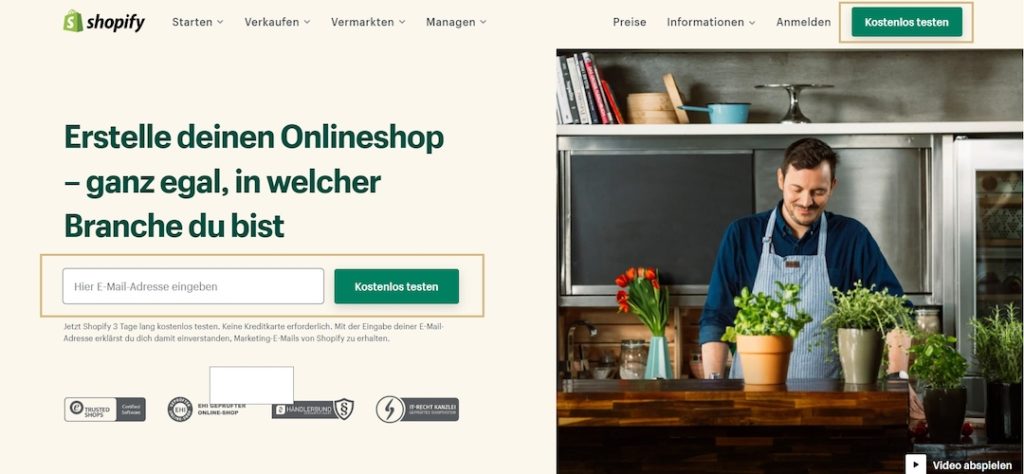
Anschließend stellt dir Shopify ein paar Fragen, um die Benutzeroberfläche optimal für dich anzupassen. Hast du alles richtig ausgefüllt, bist du bereit für den zweiten Schritt.
- Das Dashboard
Jetzt findest du dich im Shopify-Dashboard wieder. Das Dashboard ist deine Entwicklungszentrale, die Benutzeroberfläche bietet die sämtliche Funktionen zum Aufbau deines Shops.
Auf der linken Seite findest du das Menü, über das du zu den einzelnen Unterpunkten navigieren kannst. Hier findest du die Punkte:
- Home
- Bestellungen
- Produkte
- Kunden
- Statistiken
- Marketing
- Rabatte
- Apps
Sowie deren Unterpunkte.
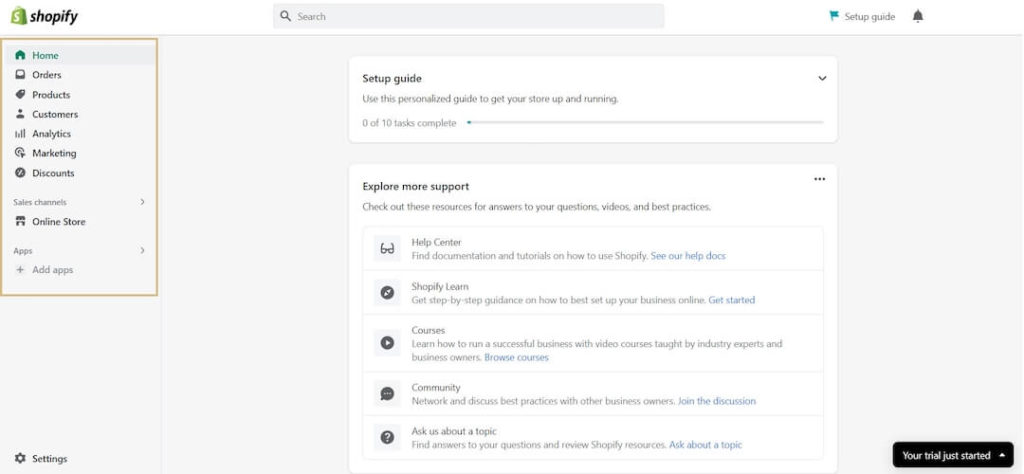
In der kostenlosen Testversion sind alle Funktionen zu aufbauen deines Shops enthalten, live gehen und verkaufen kannst du damit allerdings noch nicht. Der Testzeitraum ist also nur zum Aufbauen der Seite und zum Testen der Benutzeroberfläche gedacht.
Natürlich hat Shopify auch eine eigene Schritt-für-Schritt-Anleitung, mit der neuen Nutzern interaktiv gezeigt wird, wie man Shopify richtig nutzt.
- Shopify Theme Anpassen
In der Themenbibliothek gibt es eine große Auswahl an kostenlosen sowie kostenpflichtigen Themes für deinen Shop. Hast du ein passendes Design gefunden, kannst du es zu deiner Themenbibliothek hinzufügen und für deine Zwecke anpassen.
Die Premium Themes kosten hier meist zwischen 50 und 150 USD und kommen oft mit weiteren Featuren, welche die kostenlosen Designs nicht bieten.
Das Design eines Onlineshops ist ein sehr wichtiger Punkt. Wer keine Erfahrung mit Usability hat, der kann das ausgewählte Shopify Theme größtenteils unverändert lassen.
Was jedoch unbedingt angepasst werden muss, ist das Farbschema. Füge dem Theme die Farben deiner Markenidentität hinzu. Sicher hast du auch ein Logo. Das kannst du ebenfalls hinzufügen.
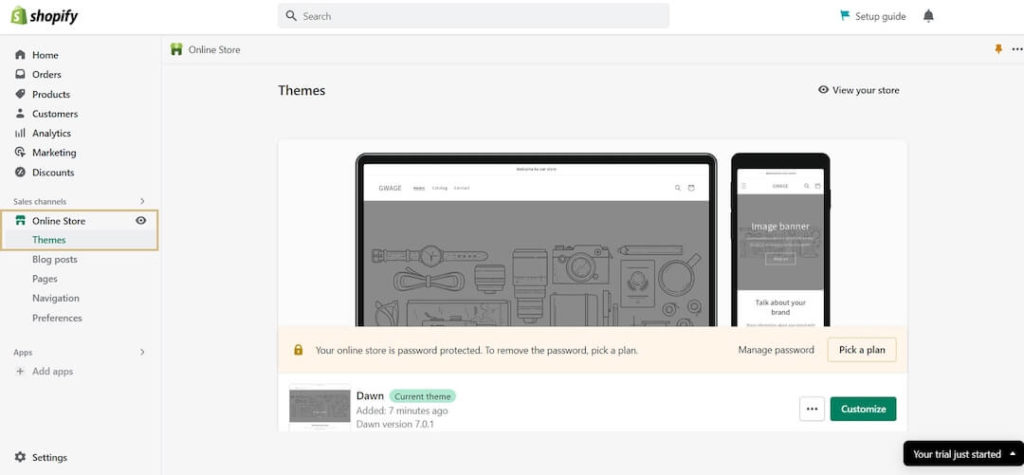
- Produkte hinzufügen
Über das Menü kommst du zur Produktseite, auf dieser kannst du neue Produkte hinzufügen. Dort müssen die entsprechenden Informationen wie Titel, Beschreibung und Preis eingetragen werden.
Welche Daten benötigt werden, hängt von der Produktkategorie ab. Doch nicht nur die benötigten Informationen sollten ausgefüllt werden, sondern alles, was den Kunden zum Kauf bewegt. Deshalb dürfen qualitativ hochwertige Medien natürlich auch nicht fehlen.
Wichtig beim Hinzufügen eines neuen Produktes ist, dass der entsprechende Vertriebskanal aktiviert ist. Damit das Produkt jeweils im richtigen Shop angezeigt wird.
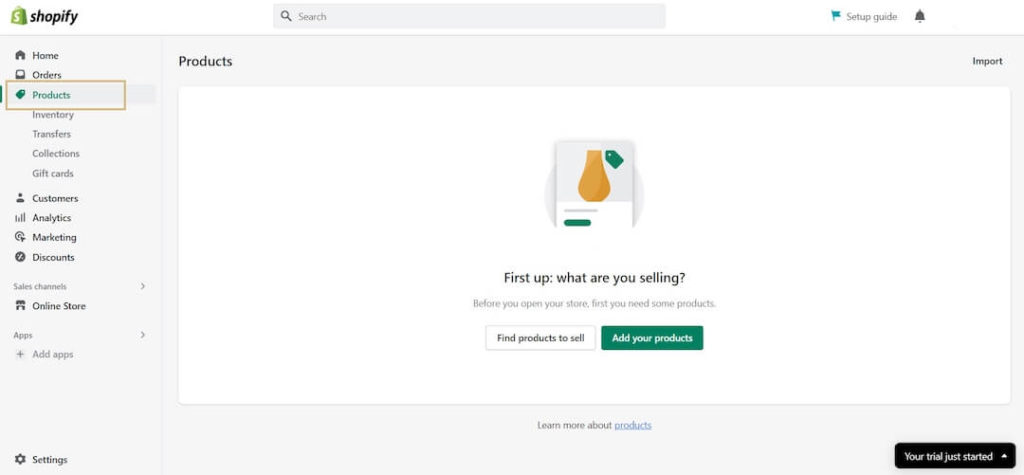
- Den Shop Konfigurieren
Jetzt geht es an die Konfiguration deines Shops. Durch das Baukastensystem von Shopify ist das kinderleicht. Per Drag-and-drop kann in der linken Leiste die Anordnung der einzelnen Abschnitte geändert werden.
Mit Klick auf einen Abschnitt, öffnet sich dessen Einstellungsfeld. Hier kann jeder Abschnitt separat angepasst werden.
Shopify bringt eine eigene Reihe an kostenlosen Bilder mit, die genutzt werden können. Besser sind aber natürlich “unique” Bilder, also einzigartige Bilder, die speziell für deine Marke angefertigt wurden.
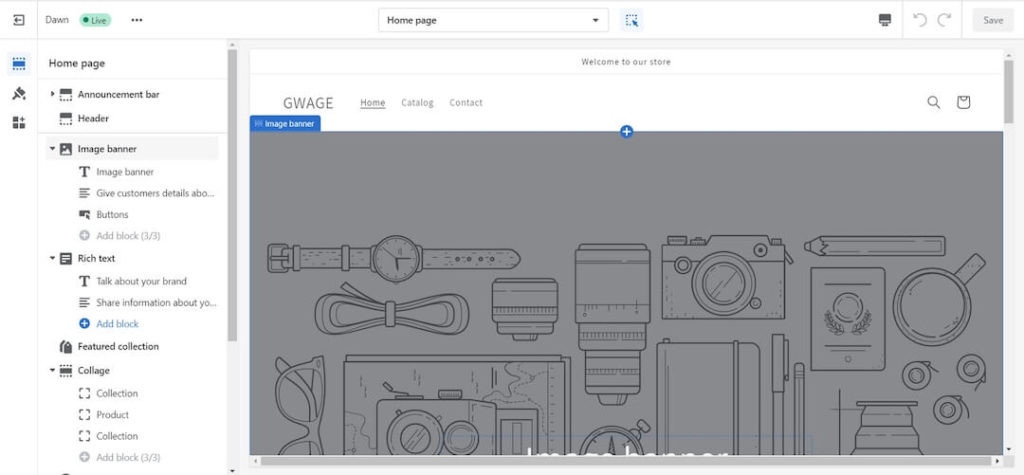
Shopify Checkliste
Das Grundgerüst deines Shops steht und du willst ihn endlich launchen? Das Aufsetzen einer Website kann komplex sein, damit du nichts vergisst, haben wir jetzt noch eine Checkliste für dich, mit der du sichergehen kannst, dass dein Shopify Shop bereit für den Launch ist.
#1 Domain kaufen und verbinden
Wer im Internet erscheinen will, braucht eine Domain. Mindestens genauso wichtig ist, die Domain muss vertrauenserweckend sein. Denn nur mit einer sauber aufgelegten Internetadresse werden Kunden bereit sein, Ihr hart verdientes Geld in deinem Shop zu lassen.
Hier gibt es 3 Möglichkeiten:
- Die Domain direkt bei Shopify kaufen
- Die Domain eines Drittanbieters übertragen
- Die Domain eines Drittanbieters, mit Shopify verbinden
Besonders letztere Methode legen wir dir ans Herz.
#2 Erforderliche Seiten erstellen
Neben deiner Homepage, deinen Landing Pages für Shopify und Produktseiten benötigst du, nach deutschem Recht, noch weitere Seiten, dazu gehören:
Das Impressum
Jede Website benötigt ein Impressum, diese muss leicht zugänglich und immer erreichbar sein, die gängige Methode ist alle obligatorischen Seiten im Footer deiner Website zu verlinken. Das Impressum muss dem Nutzer alle wichtigen Informationen zum Unternehmen bereitstellen.
Für Nutzer und rechtliche Angelegenheiten ist das Impressum die erste Anlaufstelle, um in Kontakt mit dem Websitebetreiber zu treten.
Die Datenschutzerklärung
Auch eine Datenschutzerklärung ist laut Gesetz Pflicht. Eine Website muss Nutzer darüber informieren, wie diese mit personenbezogenen Daten umgehen.
Die AGBs
Die AGBs (Allgemeine Geschäfts Bedingungen) sind zwar auf der Website nicht zwingend notwendig, trotzdem sind auf deinen Shopify Shop angepasste AGBs empfehlenswert.
Sind AGBs nicht explizit aufgeführt, gelten die jeweiligen Bestimmungen des BGBs (Bundesgesetzbuch).
In allen Fälle sollst es du diese Texte von einem Anwalt individuell anfertigen lassen, um volle Rechtssicherheit zu garantieren. Es gibt aber auch andere Methoden: Tools, welche die gewünschten Texte für dich automatisch erstellen. Diese sind allerdings rechtlich nicht wasserdicht und wir können Sie deshalb auch nicht empfehlen.
#3 Social Media einbinden
Social Media ist heutzutage ein unverzichtbarer Marketing Chanel. Die Chancen stehen also gut, dass auch du Social Media nutzen willst, um deine Marke bekannter zu machen.
Dann solltest du unbedingt die entsprechenden Social-Media-Kanäle mit deiner Website verknüpfen, um so optimal von diesen zu profitieren.
Wie du das tun kannst? Gehe ganz einfach in die Theme-Einstellungen zum Punkt “Social Media”.
#4 Cookie Consent einrichten
In der EU wurde laut Gesetz beschlossen, dass Nutzer von Webseiten nicht essentielle Cookies zuerst akzeptieren müssen, ehe diese angewandt werden dürfen.
Da Tracking im E-Commerce unabdingbar ist, benötigst du auch ein DSGVO-konformes Cookie Tool.
Um ein Shopify Cookie-Banner kostenfreie einzurichten empfehlen wir das GDPR/CCPA + Cookie Management Tool von Consentmo.
Hier muss bei der kostenlosen Version allerdings auf ein individuelles Design verzichtet werden.
#5 Titel & Meta Description
Für Shopify SEO ein wichtiger Schritt ist die Optimierung von Titel und Meta Description deiner Shop-Seiten. Hier legst du fest, was Google in der Suche zu deinen Keywords anzeigt.
Diese sollten werde zu kurz noch zu lang sein. Nicht zu kurz, weil so sonst, wertvolle Anzeigefläche verschenkst und nicht zu lang, weil Google sonst nicht den gesamten Text anzeigen kann.
Das Snippet Tool von Sistrix bietet die beste Möglichkeit, wenn es darum geht, deine Meta-Daten zu optimieren. Hier siehst du die genaue Länge deiner Meta-Daten, und das sogar in Pixeln. Damit kannst du Titel und Meta Description in perfekter Länge erstellen.
#6 Zahlungsmethoden Setup
Ein Onlineshop benötigt heutzutage natürlich auch alle gängigen Zahlungsmethoden. Findet ein Kunde seine gewünschte Zahlungsmethode nicht auf der Check-out Page, wird er wahrscheinlich den Kaufvorgang abbrechen. Ein ärgerlicher und vermeidbarer Prozess.
Deshalb gibt es mit Shopify Payments eine einfache Möglichkeit, eine ganze Reihe an Zahlungsmethoden für deinen Shop hinzuzufügen.
Die wichtigsten Zahlungsmethoden in Deutschland sind: Kreditkartenzahlung, Klarna Sofort, Klarna Rechnung und PayPal.
So gewährleistest du, dass fast alle Kunden ihre gewünschte Zahlungsmethode in deinem Shop auffinden.
#7 Google Analytics und GSC einrichten
Wie bereits erwähnt, ohne Daten geht es nicht im E-Commerce. Nur mit den entsprechenden Informationen kannst du entscheiden, ob eine Kampagne den nötigen Erfolg bringt oder ob du Geld verlierst.
Deshalb ist ein professionell eingerichtetes Setup von Google Analytics und der Google Search Console ein Muss.
Leider machen es die Datenschutzbedingungen zunehmend schwieriger, die Tools datenschutzkonform einzurichten. Google hat darauf reagiert und GA4 (Google Analytics 4) ins Leben gerufen.
Bonus Tipp
Powered by Shopify entfernen wie du den nerfigen Schriftzug entfernst erfährst du, wenn du auf den Link klickst.
Shopify Skalieren
Du kannst alle Checkpoints auf der Liste abhaken? Glückwunsch, dein Shopify Store ist jetzt bereit für den Launch. Hat etwas nicht geklappt? Keine Sorge, wir unterstützen dich gerne dabei, deinen Shopify Onlineshop optimal aufzusetzen und auch zu skalieren.
Ist die Grundlage erstmal geschaffen, bist du bereit, deinen Shop beliebig zu skalieren und den Umsatz zu vergrößern.
Als Shopify Agentur haben wir uns darauf spezialisiert, durch Performance-Marketing deinen Umsatz zu steigern. Wenn du wissen willst, wie das geht oder sonstige Fragen hast, buche gerne einen unverbindlichen Beratungstermin mit uns.