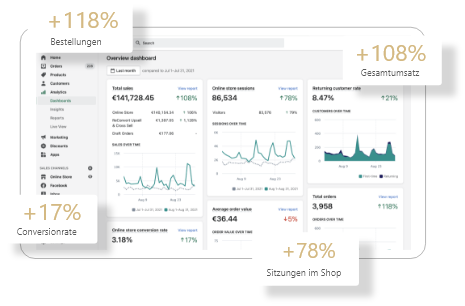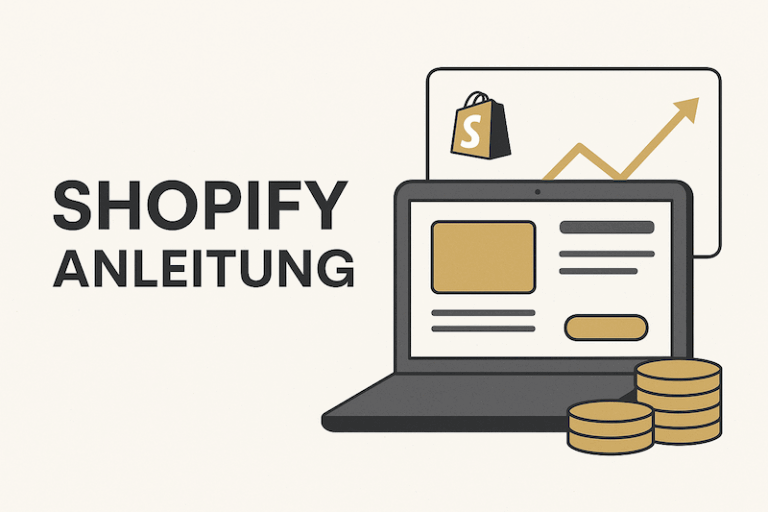Shopify Metafields benutzerdefinierte Felder einrichten – alles was du wissen musst

In diesem Artikel zeige ich dir, wie du mit Shopify Metafields benutzerdefinierte Felder hinzufügen kannst uns so deinen Shopify Shop noch um einiges attraktiver für deine Kunden gestalten kannst.
Was sind Shopify Metafields?
Shopify Metafields sind benutzerdefinierte Container für Produkte, Varianten, Kunden und andere Elemente deines Shopify-Stores. Im Wesentlichen erlauben Metafields eine Erweiterung der Standardinformationen, die Shopify für diese Elemente bereitstellt.
Die anpassbaren Daten können vielseitig genutzt werden. Produktanpassung, die Integration von Apps von Drittanbietern, verbesserte Filter- und Suchmöglichkeiten sowie die Erstellung individueller Layouts und Darstellungen auf der Website, das alles wird durch Metafields möglich.
Was sind die Vorteile von Shopify Metafields?
Durch Metafelder in Shopify lassen sich relativ einfach Informationen in deinem Onlinestore hinzufügen, die über die Standardfelder hinausgehen. Dadurch ergeben sich folgende Vorteile für dich:
- Mehr Produktinformationen für Kunden.
- Bessere User Experience durch Filterfunktion.
- Optimiertes SEO für Shopify.
Was sind die Voraussetzungen für Shopify Metafields?
Mit Shopify-OS 2.0. kannst du mittlerweile Shopify Metafields nativ in deinem Shopify CMS einrichten, es sind also keine komplexen Einrichtungsverfahren mehr nötig. Du solltest lediglich sicherstellen, dass dein Shopify-OS sowie dein Theme auf dem neuesten Stand sind.
Wie richte ich die Shopify Metafields ein?
Zum Einrichten eines neuen Metafields, gehst du wie folgt vor:
Du findest die einstellungen zu Shopify Metafields im Menüpunkt Benutzerdefinierte Daten.

Metafield-Definieren: Du musst den Namen deines Metafields festlegen. Anschließend wird automatisch ein Namespace generiert. Damit kannst du das Metafield später im Code auswählen. Diesen kannst du später nicht mehr ändern.

Als Nächstes kannst du auswählen, welche Art von Metafield du implementieren willst.

Metafield-Ausfüllen: Dein erstelltes Metafield findest du jetzt in der verantwortlichen Oberfläche im Backend. Produkt-Metafields erscheinen auf den Produktseiten ganz unten. Hier kannst du nun die Informationen für gewünschte Produkte ausfüllen.

Und schon werden deine zusätzlichen Informationen in deinem Shopify Store angezeigt.
So lässt du die Metafields in deinem Webshop anzeigen
Wenn du einen Online Store 2.0-Theme verwendest, kannst du fast alle Metafelder über den Theme-Editor verbinden. Diese Verbindung kann an allen Positionen umgesetzt werden, die das Icon mit den drei Scheiben anzeigt.
Durch einen Klick kannst du die Metafields als Quelle auswählen, die du vorher angelegt hast.
So kannst du Metafield-Deffinitionen Bearbeiten
Wenn du Metafelder stets im Backend als Eingabemöglichkeit für Produkte oder Kategorien auflisten willst, kannst du diese mit dem Stecknadel Icon anpinnen.
Um eine Metafield-Definition zu löschen, solltest du diese vorher sicherstellen, dass diese nicht mehr mit einem Theme verbunden ist. Sonst kommt es eventuell zu Anzeigefehlern. Es kann wahlweise nur die Definition oder gleichzeitig auch die Werte gelöscht werden.
Im Nachhinein kannst du Metafeldname, Beschreibung und Validierungsregeln bearbeiten.
Beispiele für Shopify Metafields
Hier siehst du ein Beispiel für ein Shopify Metafield. In diesem Fall bestehend aus einem Textfeld und dazugehörigem Produktbild. So kannst du durch Metafelder deinen Shopify Shop optisch verbessern.

Arten von Shopify Metafields
Die Kategorien von Metafields in Shopify können in verschiedene Gruppen oder Typen unterteilt werden, je nachdem, welchem Shopify-Objekt sie zugeordnet sind. Hier sind einige Hauptkategorien von Metafields basierend auf den Shopify-Objekten
Produkt-Metafields
Mit Produkt-Metafeldern können Zusatzinformationen für unterschiedliche Produkte dargestellt werden. Hinweise zur Lagerung, Material oder Herkunftsland, mit Produkt-Metafields können deine Waren genaustens beschrieben werden.
- Ermöglicht es Zusatzinformationen für Produkte festzulegen.
- Speichert Merkmale, die Varianten übergreifend für das Produkt gelten.
Varianten-Metafields
Mit Shopify Varianten-Metafelder kannst du Produktvarianten spezifische Informationen in deinen Shop hinzufügen. So kannst du spezifische Daten für jede Produktvariante verwalten für verschiedene Zwecke wie:
- Es können zusätzliche Informationen zu einer Produktvariante hinzufügt werden.
- Filterfunktion durch Attribute bei hoher Variantenanzahl
- Integration mit Apps und Plugins
Weitere Metafields
Zusätzlich gibt es noch Kategorie-Metafields, Kunden-Metafields, Bestellungs-Metafields und noch weitere. Überall wo du zusätzlich Informationen abspeichern und diese für mehrmals an verschiedener Stelle aufrufen möchtest, kommen Metafields zum Einsatz.
Fazit – Shopify Metafields verbessert die Kundenerfahrung
Durch Shopify Metafields bekommen Shopify Shops viele neue Möglichkeiten zusätzliche Informationen für Produkte und Varianten hinzuzufügen, sowie die Nutzererfahrung und auch die Suchmaschinenoptimierung zu verbessern.
Die Einbindung kann etwas Zeit in Anspruch nehmen, aber durchaus lohnend sein.
📘 Deine vollständige Shopify Anleitung
Du willst mehr erfahren? In unserem umfassenden Guide findest du alles zu Setup, Design, Marketing, Checkout, SEO und Skalierung mit Shopify.
FAQ zu Shopify Metafields
Was sind Metafelder in Shopify?
Metafelder in Shopify sind benutzerdefinierte Felder, die es dir ermöglichen, zusätzliche Informationen über Produkte, Bestellungen oder Kunden zu speichern. Sie bieten eine flexible Möglichkeit, deine Produktseite zu optimieren und spezifische Daten zu speichern, die nicht standardmäßig in Shopify enthalten sind.
Wie kannst du Metafields in deinem Shopify-Shop hinzufügen?
Um Metafields in deinem Shopify-Shop hinzuzufügen, kannst du die Shopify-Admin-Oberfläche nutzen oder eine App verwenden, die das Hinzufügen von Metafields unterstützt. Du musst den Namensraum definieren und die Art des Werts angeben, den du speichern möchtest, um sicherzustellen, dass die Daten korrekt strukturiert sind.
Was benötigst du, um Metafields zu verwenden?
Um Metafields in deinem Onlineshop zu verwenden, benötigst du ein gewisses Verständnis der Entwicklungssprache von Shopify, insbesondere Liquid. Außerdem solltest du wissen, welche Informationen du speichern möchtest und wie diese in deinem Shop angezeigt werden sollen.
Wie kannst du die angelegten Metafields optimieren?
Du kannst die angelegten Metafields optimieren, indem du sicherstellst, dass sie wertvolle Informationen enthalten, die deinen Kunden helfen. Achte darauf, dass die Metadaten klar und präzise sind, um den Umsatz zu steigern und die Benutzererfahrung zu verbessern.
Wie kannst du Metafields für dynamische Quellen verwenden?
Metafields eignen sich hervorragend, um dynamische Quellen zu erstellen, die automatisch aktualisierte Informationen anzeigen. Dies kann insbesondere bei zeitlich begrenzten Angeboten oder Produkten mit Verfallsdatum von Vorteil sein, da so immer die aktuellsten Daten angezeigt werden.
Können Metafields sensible Daten speichern?
Ja, du kannst Metafields verwenden, um sensible Daten zu speichern, jedoch solltest du sicherstellen, dass dies den Validierungsregeln für Werte entspricht und die Daten sicher verwaltet werden. Achte darauf, dass vertrauliche Informationen geschützt sind, um die Sicherheit deines Shops zu gewährleisten.
Wie kannst du die Metafields in deinem Shopify-Store anpassen?
Du kannst die Metafields in deinem Shopify-Store anpassen, indem du sie direkt über den Shopify-Admin-Bereich bearbeitest oder mithilfe von Apps, die speziell für die Anpassung von Metafields entwickelt wurden. Dadurch kannst du sicherstellen, dass die Informationen jederzeit aktuell und relevant sind.
Wie beeinflussen Metafields die Suchmaschinenoptimierung?
Metafields können sich positiv auf die Suchmaschinenoptimierung deines Onlineshops auswirken, indem sie zusätzliche, relevante Informationen bereitstellen, die von Suchmaschinen indexiert werden können. Durch die richtige Verwendung von Metafields kannst du die Sichtbarkeit deines Shops in den Suchergebnissen verbessern und mehr Traffic generieren.
Wie kannst du die Metafields mit deinem Theme verknüpfen?
Um die Metafields mit deinem Theme zu verknüpfen, musst du Liquid verwenden, um die Metadaten in deinem Theme anzuzeigen. Du kannst spezifische Liquid-Tags verwenden, um die Informationen an den gewünschten Stellen auf deinen Produktseiten oder in deinem Shop darzustellen.
Beeinflusst die Verwendung von Metafields die Leistung meines Shopify-Shops?
In der Regel haben Metafields keinen signifikanten Einfluss auf die Leistung. Es ist jedoch wichtig, sie effizient zu verwenden und unnötige Metafields zu vermeiden, um die Shop-Performance zu optimieren.
Was ist die maximale Anzahl an Shopify Metafeldern?
Shopify selbst legt keine maximale Anzahl für die Metafields fest. Eine sehr große Menge an Metafields kann sich allerdings auf die Datenbankgröße und damit auf die Performance der Seite auswirken.
Gibt es Apps von Drittanbietern, die die Verwendung von Metafields in Shopify erleichtern?
Ja, es gibt verschiedene Apps, die die Verwaltung von Metafields potenziell erleichtern können und zusätzliche Funktionen für die Anpassung von Shop-Daten bieten. Ich habe einige weiter oben im Artikel für dich genannt.