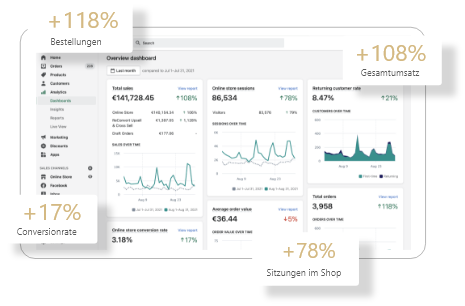What is Shop Pay & how is it set up?

When shopping online, you want to offer the customer the best possible experience in every area. Unfortunately, checkout is one of these areas that is often underestimated. Store Pay offers an accelerated checkout option that can improve the shopping experience for customers in your Shopify store. But not only that, the solution can also be used on Facebook or Google.
I'll show you exactly how the express check-out solution works in this article.
What is Shop Pay?
Store Pay is a fast and secure payment method that can be integrated into your online store. It enables customers to check out quickly and easily. The payment information stored by the user can be saved on their device and therefore does not have to be re-entered for each new transaction.
Store Pay takes over the secure storage of customer data (PCI-compliant encrypted). To further enhance privacy, the customer does not have to provide their full name, address, email address or telephone number.
As a result, customers can buy the desired item on the product page with just one click. In addition to Shopify, you can also use the solution for Google Shopping and in the meta space, i.e. for Facebook and Instagram.
Store Pay also allows payment in installments. For this, the customer must undergo an identity check.
In addition, the company voluntarily undertakes to offset the CO₂ emissions caused by the transportation of orders. To this end, Shop Pay is protecting 120 million trees in the Peruvian rainforest and is in the process of planting 4.6 million mangroves in Senegal.
Click here to go to the homepage of the app.
Store Pay advantages at a glance
- Express check-out: After entering their details once, customers can order products with just one click on the Shop Pay button.
- Increasing the conversion rate : The fast and smooth checkout process increases the likelihood that customers will complete their transaction.
- Customer loyalty: Easy check-out enhances the customer experience. This can help keep customers coming back.
- High security creates trust: Store Pay uses the highest standard of encryption technology and as a merchant you can benefit from the trust that the payment method brings.
- The more, the better: in the end, it all depends on the customer and their preference. It can therefore make sense to offer as many payment options as possible.
Store Pay disadvantages
- Tough competition: Shop Pay is in competition with other payment methods such as PayPal, Apple Pay or Klarna, which already have a loyal customer base and may therefore be little used.
- Relatively new: Shop Pay was launched in 2017 and is therefore not yet as widespread as other payment providers that benefit from their network effect.
How Shop Pay works for users
If you would like to use Shop Pay as a customer, I have listed all the steps for setting it up here.
Register and set up
When you check out with Shop Pay for the first time, you will be asked to enter your e-mail address, payment information (credit or debit card) and shipping address. You then have the option of creating a Shop Pay account.
SMS verification
For security reasons, you will receive a code on your cell phone that you can use to complete the registration process.
Storage of information
After you have verified your identity, Shop Pay stores your information in encrypted form on a secure server.
Log in to the app
For the best user experience, you should download the store app on your smartphone. You can log in there with your email address.
Simplified check-out
Now you can complete your purchase with just a few clicks in any Shopify store that supports Shop Pay.
Payment by installments
Store Pay also allows you to pay the price in installments. To do this, you must complete a short identity check. Once the instalment payment has been set up, you will receive a 6-digit confirmation code by SMS when you select "instalment payment" to authorize the process.
How Shop Pay works for retailers
Store Pay works via Shopify Payments, so you only need to enable the function in your settings. To do this, go to Settings in your Shopify backend and then to Payments. Here you go to the administration of Shopify Payments and check the box for Shop Pay. The express checkout should now be available in your store.
What else is there to consider with Shop Pay?
Store Pay is basically easy to set up and quick to use. Nevertheless, I still have a few interesting points for you.
Check-out can be customized
As a merchant, you can customize your checkout process with Shop Pay for optimal customer satisfaction. Things like logo, cover image or shipping methods are freely selectable.
Fees apply
Nothing is free and Shop Pay also incurs fees. These depend on the respective Shopify model. In this article we have summarized the Shopify costs already explained in detail. As a merchant, you should always be aware of the costs and fees.
Store Pay vs Shopify Payments
You can often read a comparison of the two payment gateways on the Internet. Don't let this confuse you. As already explained, Shop Pay only needs to be activated in the Shopify Payments settings. The two functions are therefore not in competition with each other, Shop Pay is based much more on Shopify Payments.
Conclusion on Shop Pay
Store Pay is a useful addition to other Shopify payment methods. The focus on fast check-outs offers several advantages for both customers and merchants. Although Shop Pay is not yet as widespread as established payment service providers, merchants can already benefit from the advantages by setting up Shop Pay.
As a full service Shopify agency we are happy to advise you on Shop Pay or other Shopify topics from small technical adjustments to Shopify marketing to full support, please contact us for an initial free consultation.
Store Pay FAQ
Can I pay on account with Shop Pay?
Yes, Shop Pay offers payment by installments or purchase on account. This has a positive influence on the purchase decision.
How do I deactivate Shop Pay?
To deactivate Shop Pay, go to your Shopify backend, now go to Settings then to Payments and then to Manage Shopify Payments, here you uncheck Shop Pay.
Can I pay with PayPal at Shop Pay?
In Shop Pay you have to deposit a credit or debit card to pay, Shop Pay is in competition with PayPal.
Is Shop Pay reputable?
Yes, Shop Pay is considered a reputable payment method. It is offered by Shopify, an established e-commerce company that provides a variety of services for online merchants. Store Pay offers a secure and encrypted platform for payments to ensure the safety of transactions. It also offers features such as fraud prevention and customer authentication to protect the integrity of the payment process.
Can I track my order with Shop Pay?
Yes, the status of the order is displayed in the Shop Pay app and the app sends notifications about the individual processes.