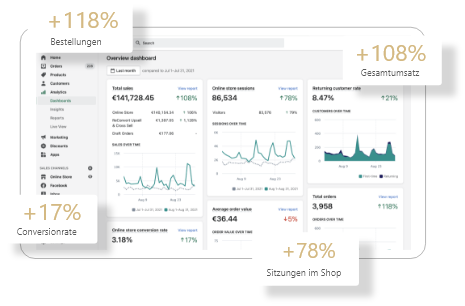Stocky for Shopify - stock management and inventory made easy

Anyone who sells products cannot avoid inventory management. What used to have to be done laboriously by hand is now being implemented more and more automatically by useful tools and apps.
Stocky for Shopify is a stock management app. It is only used when, in addition to the Shopify Store, a physical store is also created using Shopify POS is operated.
Gone are the days of nerve-wracking inventories, with Stocky the stock management runs almost completely automatically in the background. Here you will learn: how to set up Stocky correctly, how Stocky works and of course why you should use Stocky for your Shopify store.
Why Stocky? - What are the advantages
Stocky is available for stores that have Shopify Point of Sale (POS) enabled and are using POS Pro for at least one location. Once Shopify POS Pro is added to the plan, Stocky can be installed from the Shopify App Store.
Stocky is used to manage stock when using Shopify POS. It helps to:
- Track inventory levels
- It can forecast the required inventory and suggest which items should be ordered
- Changes can be made to the inventory, for example, as part of a physical inventory or if an item is damaged, etc.
By automating warehouse processes, Stocky lets you save time and reduce human error. So Stocky makes warehouse management more efficient.
The app helps you avoid overselling by updating inventory in real time, and ensures you're never without popular products. Plus, with the reports and data the app generates, you can plan better and make informed decisions about stock orders.
Install Stocky for Shopify
Installing the Stocky app for Shopify is a breeze, just follow the steps and you'll have the app up and running in minutes.
Installing the Stocky app in Shopify POS:

- Opening the settings in the Shopify admin area
- Selecting the Apps and Distribution Channels option in the menu
- Go to the Shopify App Store via the button in the upper right corner
- Enter Stocky in the search field of the App Store and select the app
- Install the app
- Stocky is now available in the apps in the admin area of the store

How do I use Stocky with Shopify?
To use Stocky in your store you have two options, firstly it is possible to do the inventory manually, alternatively you can do the whole thing with a barcode scanner, which reduces the amount of work.
Stocky - Manual inventory
If you don't have a barcode scanner, inventory is done manually with the app, which means Stocky shows you the target quantity of products in Shopify POS, you manually count the available products and reconcile the numbers.
Stocky - Barcode Inventory
In the variant with barcode scanner, all existing products are scanned once. After that, you will also see the target and actual values. Afterwards, the values can be adjusted. In addition, reasons for the difference can be given and the employee who performed the inventory can be noted.
After the inventory, the stock is at the current level and updates automatically when products are sold.
All inventories are of course stored in the Stocky app, so the app should never be deactivated, otherwise the data will be lost historically.
In this video, a Shopify employee explains the inventory process in detail:
Conclusion: Shopify makes stock management easy with the Stocky App
Shopify POS shines through the automatic management of stock, so human errors are largely avoided and efficiency increases. With the Stocky app, important features are added to round out the whole package. Best of all, Stocky is included in Shopify POS Pro, so there is no additional cost.
Are you having difficulties taking inventory with the Stocky app? Then use our guide, so your Stocky inventory will work in any case. For further advice and help around the topic of Shopify, you can always contact us and together we will see if we can help you as a Shopify agency with your online store.