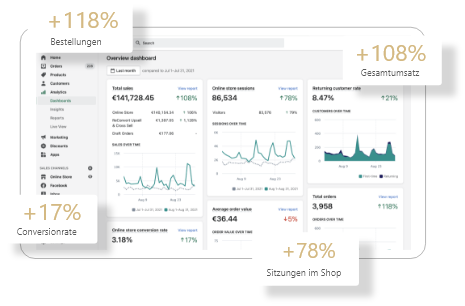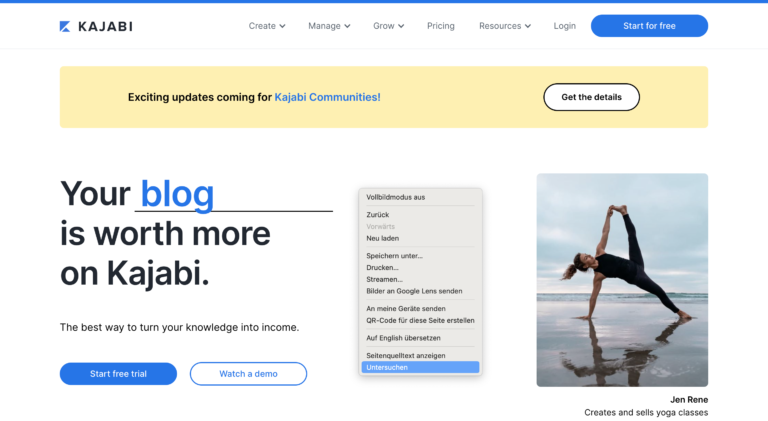Web accessibility: Why you should adapt your website now

As in real life, there are also many barriers, blockades and restrictions in digital life that make it very difficult for people with disabilities in particular, but also for people who are "only" mentally or physically impaired, to use a website and its content without any problems.
Unfortunately, the vast majority of homepages today are still hardly optimized for accessibility, if at all, but are more geared towards marketing, with lots of "bells and whistles" to catch the eye and sell, while impaired people are completely left behind.
However, making a website accessible does not exclude marketing at all - on the contrary. Accessibility brings more visitors because both healthy and impaired people can visit and interact with it without digital limitations.
If you have hardly or not at all thought about the topic of accessibility and you run a website yourself, then you can learn here why you should adapt your website now or what you absolutely have to consider.
What exactly does website accessibility mean?
First of all, it is important to understand what accessibility on the Internet means in the first place. In fact, the term accessibility is precisely defined and linked to predefined standards.
Whether and to what extent a homepage can and may really be described as accessible is decided, among other things, by the WAI, which has defined the so-called WCAG for this purpose, and the German BITV.
What does the WAI mean?
The abbreviation WAI stands for "Web Accessibility Initiative" and was created back in 1997 as a sub-organization of the World Wide Web Consortium (W3C). The W3C, in turn, has been setting technical standards for websites since 1994.
With regard to the accessibility of websites, the WAI finally defined concrete guidelines and characteristics that a website must fulfill in order to be considered accessible. The so-called WCAG form a standard for this.
What do the WCAG mean?
The abbreviation WCAG stands for "Web Content Accessibility Guidelines", which loosely translates as "guidelines for barrier-free web content". Essentially, the WCAG divide these guidelines into the four main principles of perceptibility, usability, comprehensibility and robustness. In concrete terms, this means:
Perceptibility:
All content and components of a homepage must be fully accessible to visitors and presented in such a way that they can perceive them. One example is images or other interactive content without text. Such elements must be able to be replaced by text alternatives or modified by visitors so that they are presented in a format that can ultimately be used.
Usability
The usability of a website sounds logical at first, but it is far more complex. A website with accessibility must additionally be accessible without restrictions via keyboard. This means that, above all, smooth navigation (within a menu, but also through the content itself) must be possible via keyboard commands in addition to mouse input.
Comprehensibility
The content and information provided on a website must be readable and understandable for visitors at all times. What is already a problem for healthy people on some websites in terms of technical terms and incomprehensibly expressed formulations, becomes an impossibility for impaired people. This includes, among other things, that the texts on web pages can be determined by software and, for example, understandably converted into a voice output.
Robustness
The robustness of a homepage in terms of accessibility primarily means how it is technically structured so that, for example, auxiliary programs can function without restriction and reliably interpret the content. This includes, above all, syntax analysis as well as certain punctuation, the incorrect use of which can lead to misinterpretations or malfunctions.
Measurement via defined success criteria
The four main principles are in turn subject to defined guidelines. These guidelines are referred to as "success criteria" and are ultimately success criteria by which the degree of accessibility of a website is measured. These criteria are divided into the three levels or compliance levels A, AA and AAA.
The success criteria have also been repeatedly revised and supplemented over time, with the result that to date there are a total of 78 criteria, while 50 of them have even been assigned Level AA. Incidentally, compliance with these guidelines is based on voluntariness, which means that they can be applied at one's own discretion, but not necessarily. This, in turn, is not unreservedly true, which we will discuss in more detail later on.
What does the BITV mean?
Basically, the BITV is very similar to the WAI. BITV stands for the German "Barrierefreie-Informationstechnik-Verordnung" (Accessible Information Technology Ordinance) and even defines legally binding requirements for Internet offerings of public institutions with regard to their accessibility.
This regulation is not a stand-alone regulation, but is based on an existing European directive from 2016 and also includes the 50 existing Level AA criteria of the above-mentioned WCAG (2.1).
Brief summary
In summary, the degree of accessibility of a website is defined by concrete guidelines. These guidelines are defined by the Web Accessibility Initiative (WAI) through the Web Content Accessibility Guidelines (WCAG).
The WCAG divides the guideline into the four main principles of perceptibility, usability, comprehensibility, and robustness, which in turn are subject to the success criteria known as "Success Criteria" and are divided into three compliance levels (Levels) A, AA, and AAA.
The total of 78 criteria to date are supplemented by the German equivalent, the Barrier-Free Information Technology Ordinance, which in Germany even defines legally binding requirements for Internet offerings by public institutions so that they are considered barrier-free.
Why should a website be created barrier-free?
Why a website should basically be created barrier-free has already come through so far. In principle, it is about ensuring that disabled and limited people in particular can use it as easily as possible.
But what does that mean exactly? What sounds so simple to healthy people is much more complex. It starts with the fact that not every physical or mental limitation already constitutes a disability. Nevertheless, this limitation can lead to people not perceiving the content of a website correctly or even completely differently than it is intended. Depending on the content, this can lead to major problems.
In the following, we would like to show you the most common digital barriers on websites and explain why the issue is much more complex than it seems at first glance. Simply using a larger font, for example, is by no means enough.
The most common digital barriers and limitations
Visual barriers and limitations
We already mentioned a font that is too small. This is usually the first thing that comes to the mind of web designers when it comes to the fact that the page to be created should be easy to read. But this aspect is far from enough.
Another barrier on homepages is insufficient color contrast. What should actually be avoided purely from a logical point of view can unfortunately still be observed far too often: Dark text on a dark background, where even a healthy person wonders what the point is.
People with impaired vision or color blindness have no chance at all of perceiving the content correctly here. If this circumstance is then combined with a font that is too small, nothing can be recognized. Often, certain visual contents are simply hidden, which makes it very difficult or impossible for these people to find important links, for example.
Acoustic barriers and limitations
Acoustic barriers can also pose major problems, especially for people with impaired hearing or deafness. These include videos without subtitles in particular. But even pure sound recordings can be very difficult to perceive without special explanations if visitors can hear in principle but cannot perceive everything 100% for certain reasons.
But the exact opposite can also be a barrier. Environments that are too loud, such as videos that suddenly start automatically with loud noises or background music played on loop, can be very disturbing for many people and impair concentration.
Motor barriers and limitations
In addition to purely visual and acoustic limitations, motor impairments can also make it difficult or even impossible to interact with a website. There are people who cannot move their hands properly because they have problems with coordination.
Often it is not possible for them to operate a mouse or even a touchpad. Without the possibility to operate a page also seamlessly with the keyboard, these people have great difficulties. On many websites, the focus of the mouse or keyboard is also simply not recognizable or the mouse pointer is displayed differently due to nonsensical "script gimmicks".
Cognitive barriers and limitations
Cognitive limitations affect by far not only people with impairments, but also healthy people. These include foreign words, foreign languages, unnecessary technical terms or unclear formulations.
But the structure of a homepage can also create cognitive barriers. For example, cluttered structures, nested menus or unclear navigation are major hurdles.
Restriction does not mean disability
Perhaps you have so far taken the approach that you only address healthy people with your website and that your site therefore does not necessarily have to be barrier-free. But as already mentioned, a limitation does not mean a disability.
One speaks of a disability only when an impairment (for example one of the above described) occurs permanently and chronically. In relation to homepages this is for example blindness, deafness and so on. If such a restriction occurs only temporarily or in certain situations, it is not a disability, but a temporary illness or injury.
But what does this mean in terms of lack of accessibility on websites? It's simple: people who visit your website for the first time and have a temporary impairment at that time will leave your website immediately and usually never come back.
When must a website must be created barrier-free?
Even though the WAI guidelines mentioned at the beginning exist and the German BITV even makes legal requirements for internet offers of public institutions, there is no obligation for private website operators to design their content barrier-free.
However, you should at least follow these guidelines to ensure a minimum level of accessibility. It's a win-win situation, because on the one hand you can reach a lot more people with an accessible homepage (so you have more visitors) and on the other hand it's also much easier for healthy people to interact with your site.
In addition, your visitors will be much happier because there will be no unnecessary annoyances that cost time and nerves. In addition, it is now the case that search engines (especially Google) even reward websites with accessibility. This means that your website is more likely to be found.
Concrete tips: How to create an accessible website
Surely you are now asking yourself the question "What can I do to achieve the highest possible level of accessibility for my homepage?". In the following, we would like to show you some concrete, basic tips that you can implement quickly and easily.
1. clean, logical structure
Use a clean and logical structure. It is important that your visitors can clearly see at any time where exactly they are on your site and how they can quickly get back to previously visited subpages if necessary. Place an easily accessible navigation on each subpage.
2. simple language
Always use simple language. Depending on the target group you are addressing, it is of course not always possible to avoid it: However, avoid unnecessary technical terms and awkward phrasing.
3. captioning of images and videos
Images and videos are nowadays simply a part of it. However, if possible, provide videos with easy-to-read subtitles and use the ALT and TITLE tags for images when creating the page to provide them with a description.
4. seamless ease of use
Make sure that all content on your site can be operated as seamlessly as possible using both the mouse and the keyboard. This includes navigation, links and forms.
5 Uniform URL structure
The individual URLs - i.e. the addresses - of your subpages should always follow a uniform structure. This way, you ensure that every visitor can immediately recognize that this is a subpage and to which main topic it belongs.
6. clearly distinguished navigation
clearly distinguish the navigation from the other content. Make it easy to read, with high color contrast, and easy to use. This will make it as easy as possible for your visitors to interact with the content.
7. high contrast design
It is very important that you use high contrast colors. If you use a dark font color, you should always make sure to use a light background and vice versa. Ideally, you should use a black font on a white background. By the way, various studies have shown that it is even more pleasant for the human eye to look at white text on a black background.
8. important content everywhere
You should always place important content such as the imprint, the contact option or the input field for the search on every subpage so that it is easily recognizable.
9. avoid annoying content
Avoid annoying content such as pop-ups, wildly flashing advertising banners, or videos that start automatically as far as possible.
10. avoid interactive content as far as possible
You should also - if possible - avoid interactive content that is not really necessary and rather serves to attract attention.
Conclusion
Even the WAI admits that it is very difficult to achieve complete accessibility in the digital world. But if you follow the WAI guidelines (the WCAG) and the German BITV guidelines when creating your website, you can make it a lot more accessible. Our tips above can also help you to take the first steps right away. We are happy to help you make your website more accessible, even in the scope of a website relaunch.